A New Way to Send a Location in Messenger
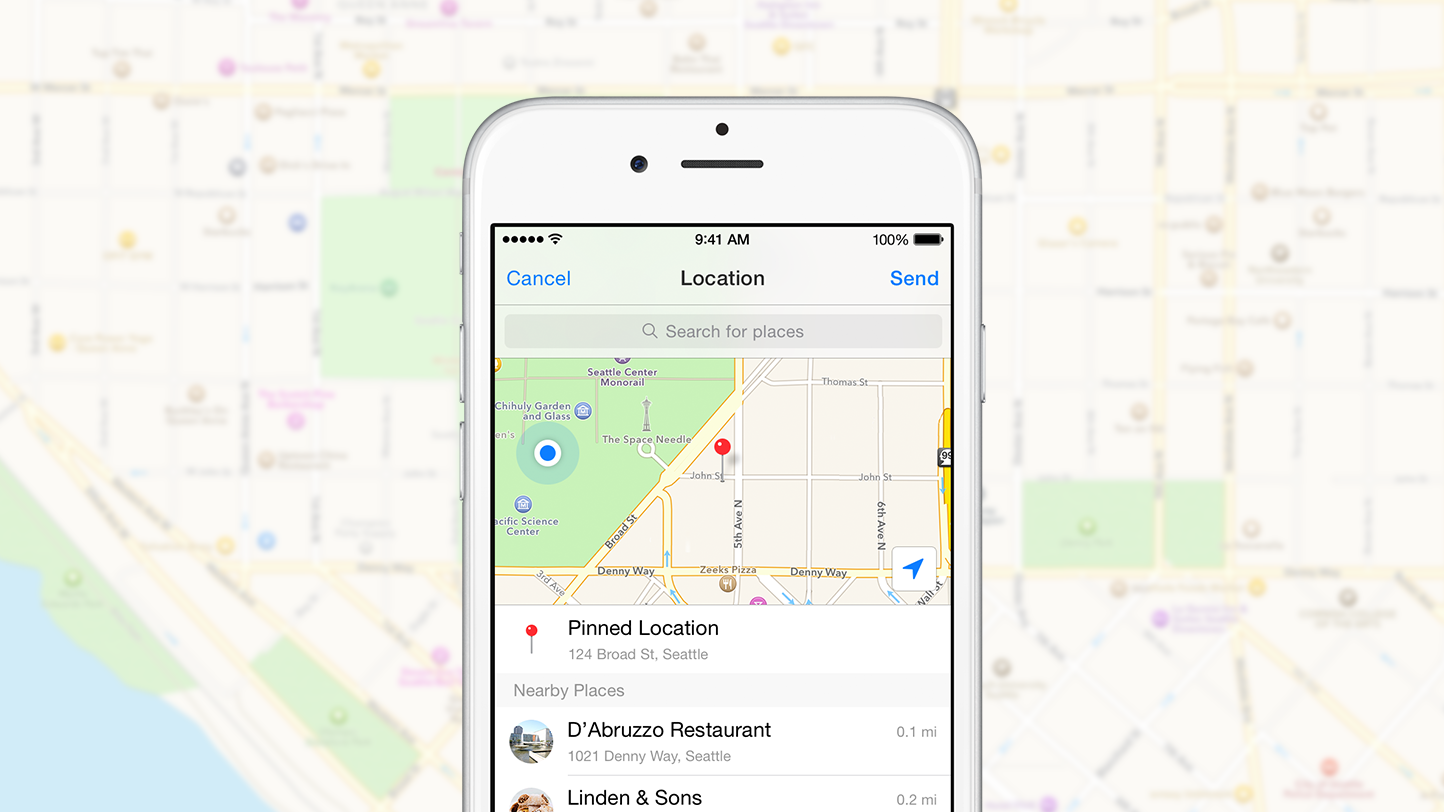
Update: On March 27, 2017, in addition to sharing a static location in Messenger, we announced you can also choose to share your Live Location. To learn more, please see this post.
Originally published on June 4, 2015:
Over the past few months, we’ve been working on a brand new way to send a location as part of a conversation in Messenger. Today, we’re excited to start rolling it out in place of our previous location sharing feature. Now you can choose to explicitly send a map of your location or another particular place as a separate message.
To get started, just tap the More icon or the location pin at the bottom of your screen. If you want to tell a friend which restaurant to meet you at, search for the restaurant and send a map of where it is. If you’re running late, send a map of where you are to your friend to let him or her know how far away you are.


With this update, you have full control over when and how you share your location information. You only send a location when you tap on the location pin and then choose to send it as a separate message. You can also share a location—like a meeting spot—even if you’re not there.
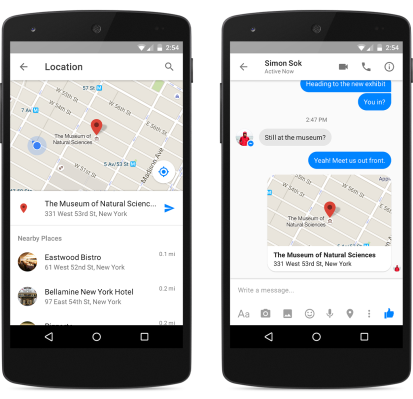
Sending a location is completely optional. Nothing is changing about how we receive your location information:
- As always, Messenger doesn’t get GPS or other precise location information from your device unless you enable location services for the app.
- Messenger does not get location information from your device in the background—only each time you select a location and tap Send when you use the Messenger app. We are not requesting any new permissions for your information.
To learn more, please visit the Help Center for instructions on sending a location in Messenger.
