Messenger Platform 2.3 Release: New Tools Make Customer Interactions Easier
We’re excited to announce the launch of Messenger Platform 2.3, which provides new tools to make customer interactions more seamless. As businesses continue to unlock the power of the Messenger Platform, we’re working hard to offer features that both make Messenger more impactful for businesses and also make it easier for people to connect with them in a way that is intuitive and enjoyable. Here are a few new features that are available starting today: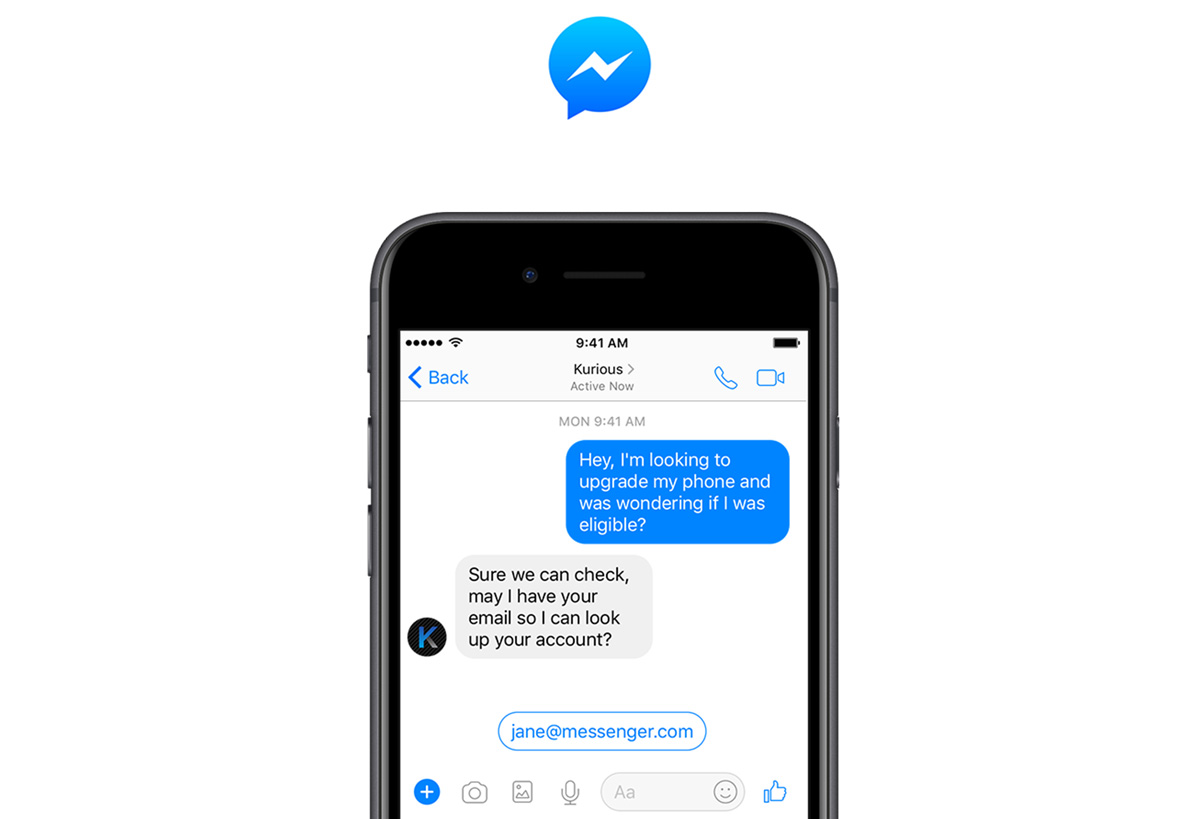
Quick replies for contact info: In 2016 we released quick replies, a way to offer a more guided experience for people as they interact with your bot, which helps set expectations on what the bot can do. Quick replies are dynamic buttons that people can select in response to a business’s question.
Starting today, if a business asks for a person’s contact info, they can send a quick reply button that will auto-populate with the person’s email or phone number that is associated with their Facebook profile. The person can then easily select and share it with the business. If the person has more than one email address or phone number connected with their profile, they will be given the option to select which they would like to share with the business.
Customer chat plugin customization: Recently we started giving businesses on Messenger the opportunity to customize their greeting text and color to match their voice and brand. Over the course of this week, we’re expanding these customization capabilities and adding a few more features:
- Easy setup tool: To help simplify customization, we created a tool to walk businesses and developers through the available customizations, including generating the snippet of code to place on their website in minutes.
- Notifications: Once a person starts a chat with your business, they will be notified when your business responds by badging the Messenger icon with a red dot, as well as triggering a notification sound and page title change.
- Persistent menu: Businesses can now incorporate the persistent menu from their existing Messenger experience into customer chat so that people can access it at any point during their conversation.
- Support for Internet Explorer: This will ensure greater overall stability and performance for your customers visiting your website using the Internet Explorer web browser.
More in Platform 2.3 Release:
New metrics in Messaging Insights API: We’re making two new metrics available to help you better understand how people are engaging with your business so you can continue to improve and iterate upon your Messenger experience. They are:
- Open Messaging Conversations – The total number of open conversations between your Page and people in Messenger.
- New Messaging Conversations – The number of conversations that were initiated by people who had never messaged with your Page before.
New message tags: Message tags make it easier for businesses and developers to respond to customers’ questions and provide post-sale updates. Tags are a way to respond to customer actions and send messages for specific uses cases beyond the 24-hour window stated in Messenger Platform policy. Today we are introducing COMMUNITY_ALERT and CONFIRMED_EVENT_REMINDER tags and we’re also expanding the ISSUE_RESOLUTION tag to support more use cases. You can find the full specs of these new tags as well as other existing non-promotional tags on the message tags documentation.
Also, as part of the update to subscription messaging from app-level permission to page-level access, we are introducing the NON_PROMOTIONAL_SUBSCRIPTION tag. Developers can use this to tag their non-promotional messages for the Page that has been reviewed and approved with subscription messaging. Migration to page-level access must take place by December 31, 2018. For more information about this update, see our transition guide and the updated Platform policy overview.
The full list of updates, which also includes Checkbox Plugin customization, Page Inbox support for request thread control and Broadcast API coming out of Beta can be found in the changelogand developer documentation.
