6 Tips to Staying Safe on Messenger

Private communication is built on trust and knowing that you have the choice and control to chat with who you want, how you want. There’s nothing worse than falling for a scam or not knowing how to avoid a potentially harmful interaction. At Messenger, we work hard every day to protect your conversations. We want to share some tips for navigating our safety features and our approach to help combat abuse.
6 Tips to stay safe on Messenger.
1. Check your messaging settings. We’ve changed the way people experience Messenger by giving them more options to manage their message requests. New message delivery controls let you choose who can contact you online and where those messages go. Message requests are even safer now and route messages from unconnected users to a dedicated folder with safety and privacy protections that ensure these unconnected users cannot call you or see your online status unless you reply. We also blur images and videos from an unconnected user as well as unlink website addresses so you do not accidentally tap on potentially malicious links or view an image that could be lewd or offensive.
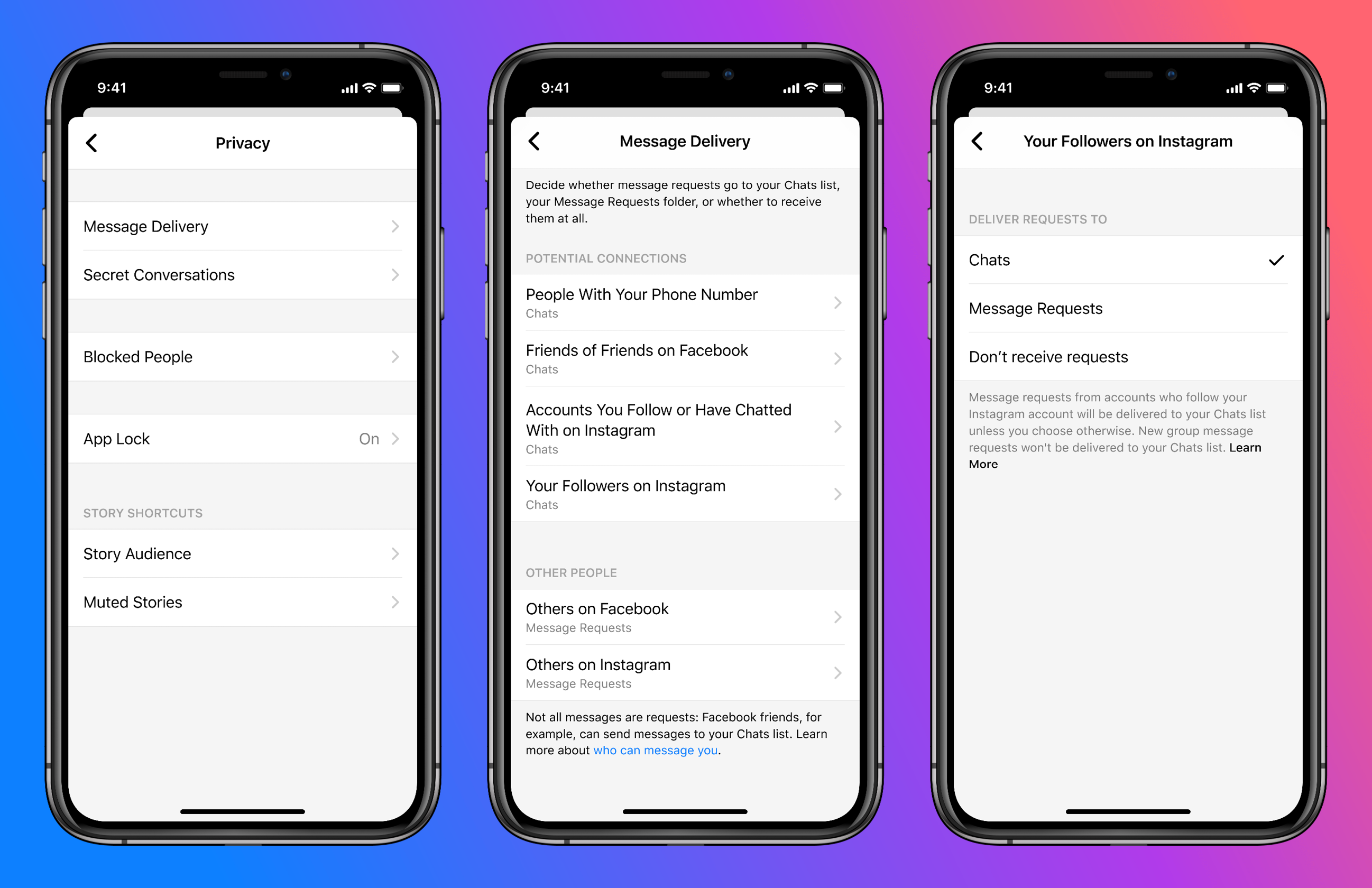
2. Block and report suspicious accounts. Sometimes, an impersonator may have compromised a friend’s account which makes it difficult to know when to block or report that account. We built reporting tools on Messenger that let you tell us about an account that may be impersonating a friend. We’ll review the report, take action against the offending account and help reset your friend’s compromised account. Reporting suspicious accounts also helps us improve our machine learning technology to prevent similar harm and keep you safe.
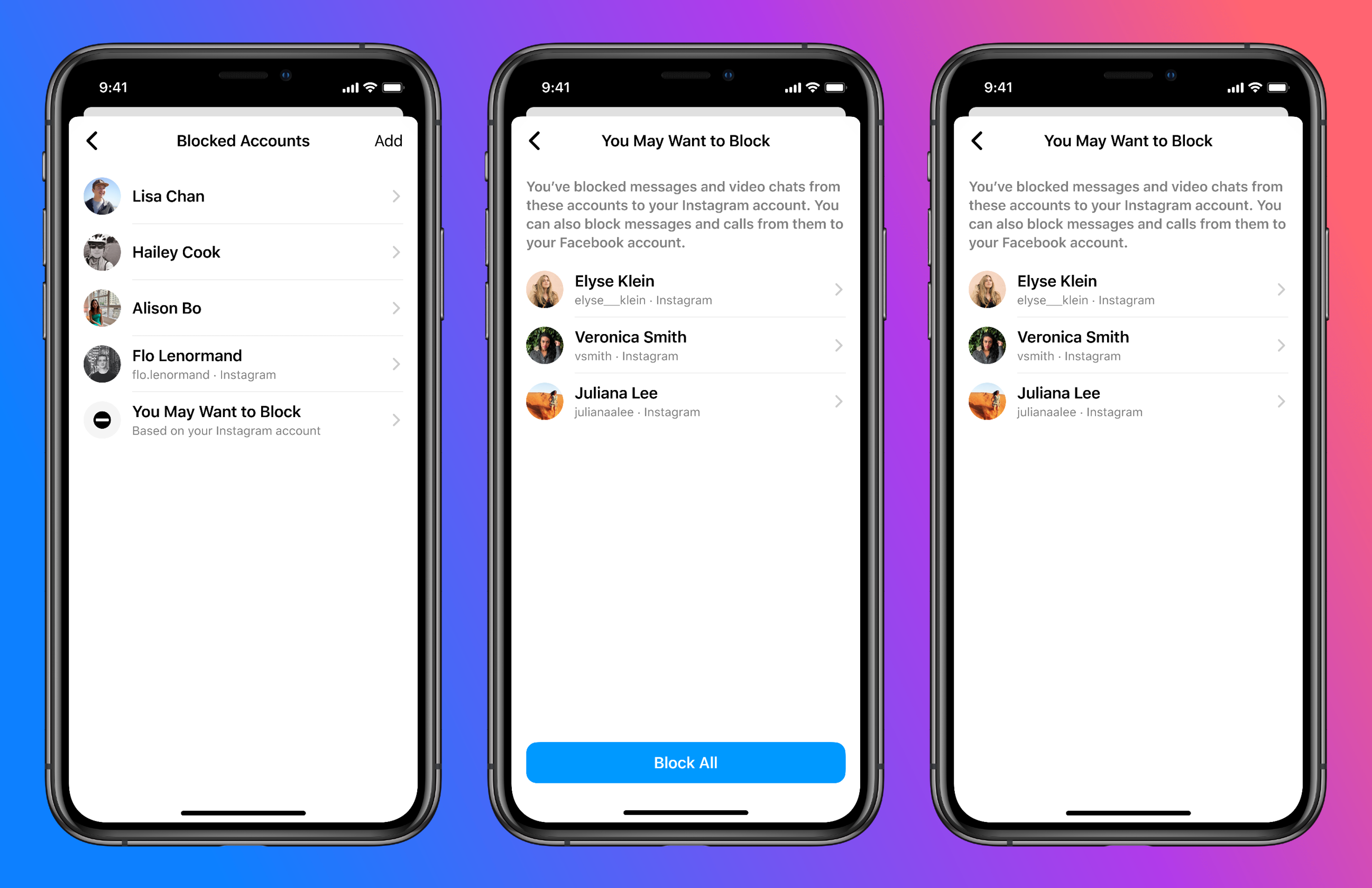
3. Watch for safety notices: Last year, we launched Safety Notices, a feature that provides tips on spotting suspicious activity and ways to take action to block or report another account if something doesn’t seem right. Since introducing our Safety Notices, we’ve educated close to 70 million people a month on ways to stay safe, avoid potential harm and take action if needed.
4. Use caution when sharing personal information. Sharing personal information like your address or location, or giving someone money, is easier than ever – but it’s important to be sure that the person you’re engaging with is the person you think they are. We use the blue verified badges to help identify authentic accounts. We’ve also developed tools that notify you within a thread if we think someone may be trying to impersonate someone you trust. Hopefully this gives you the peace of mind to know that you’re actually talking to the people you think you are, but it’s a good idea to double check before sending any money. Make sure to report the account to us if something doesn’t seem right.
5. Discover your privacy features. Did you know there’s a one-stop-shop for privacy features on Messenger? The Privacy section under your account has privacy features like App Lock to provide an added layer of protection on your device, ways to manage the audience for your stories, and information on who you’ve blocked.
6. Stay informed, stay alert. One of the best ways for you to stay safe online is knowing what to look for in scammers and imposters. Our team has resources you can review to educate yourself on common scams.
Messenger’s approach to combating abuse: Prevent, Control, and Care.
- Prevent: The best way to fight fake accounts is to stop them from getting onto Facebook in the first place. That’s why we’ve built detection technology to help us detect and block accounts even before they are created.
- Control: We believe that empowering you to stay safe online means informing you on ways to spot potential harm and giving you the tools to respond to harm should you need to.
- Care: In addition to our machine learning technology, we have a team of 35,000 people working on safety and security, of whom about 15,000 are content reviewers who review content at more than 20 global sites.
As the threat of scammers, hackers and imposters evolves, we will continue to develop more tools and resources to help you avoid potential harm. Our approach puts you first and we encourage you to visit our Privacy and Safety Hub for more information on how to protect your chats.
