Messenger, Facebook, and Universal Pictures Launch Digital Experience for Fast & Furious Fans
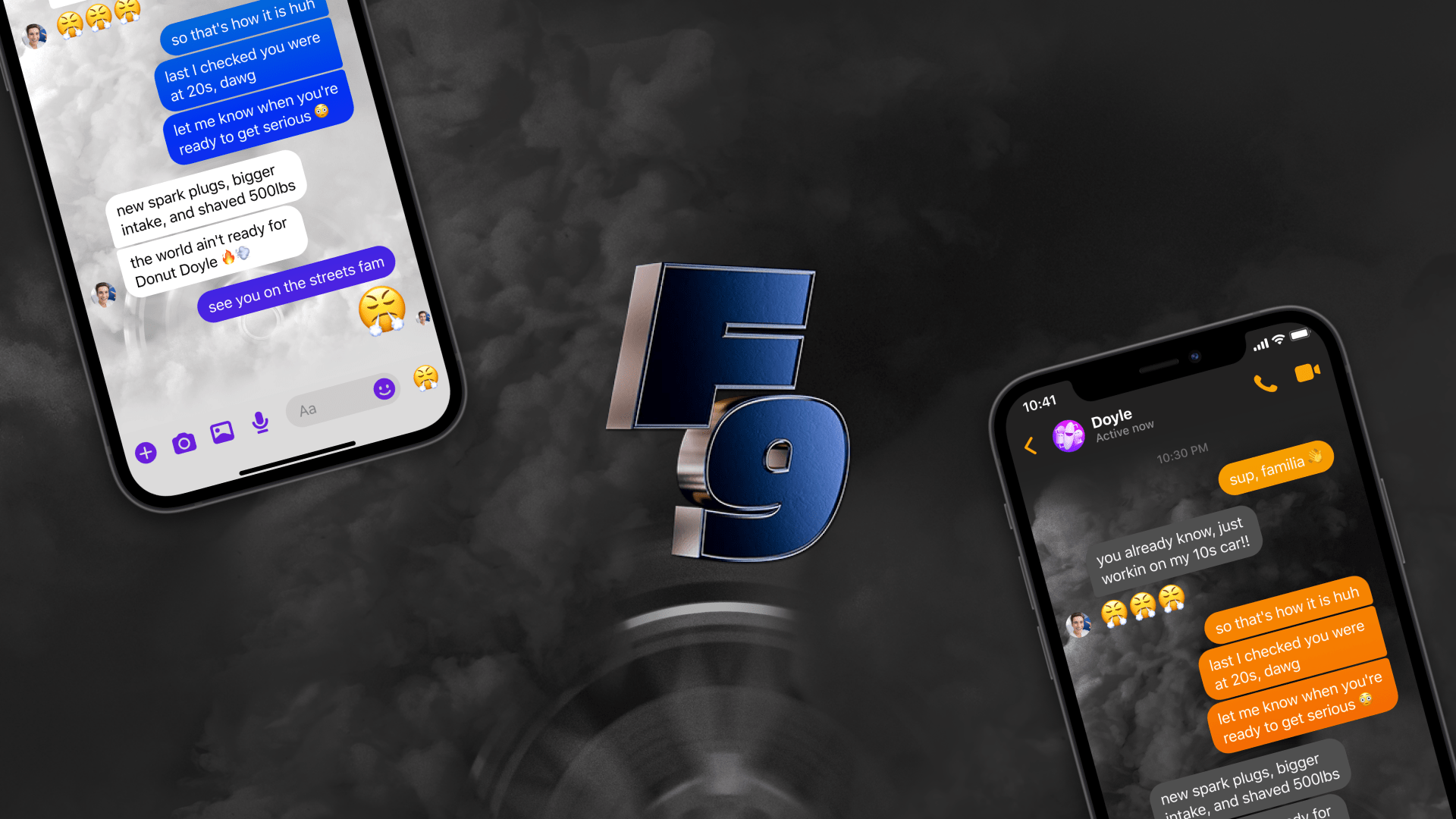
Buckle Up! In celebration of the 20th anniversary of the Fast & Furious franchise and the upcoming theatrical release of F9 on June 25th, Messenger and Facebook have teamed up with Universal Pictures to launch a digital experience for fans of The Fast Saga.
Starting today, fans can access Movie Mate™, a first-of-its-kind “second screen” chat experience exclusively for Messenger along with a custom 360-degree background and chat theme (also available on Instagram). Movie-Mate™ is available for each of the Fast Saga films. It answers movie watchers’ burning questions and offers never-before-seen photos and footage in real time as they’re streaming their favorite Fast Saga films. With its choose-your-adventure setting, Movie Mate™ is perfect for both new fans and superfans—when you start the chat, you’ll be prompted about your level of fandom so that your experience is customized to your level of knowledge. To access Movie Mate™, head to the Fast & Furious Facebook page and click the Messenger icon to begin the chat experience.
“We are excited to partner with Universal and Messenger to build a first-of-its-kind, immersive experience for fans of this beloved franchise,” said Nicky Bell VP, Global Head of Facebook Creative Shop. “We know people are craving more content and connection as they watch their favorite movies so Movie Mate is their answer—and a great innovation in the future of film-watching.”
Make sure to also check out Messenger’s new F9 art suite, which you can use to connect with your friends and chat about your favorite Fast & Furious moments. You’ll feel like you’re in the middle of a street race with our custom 360-degree background and exciting chat theme, which is also available on Instagram.
To access the Fast and Furious 360-degree background, simply start a video call or create a Room from Messenger or Facebook. Tap the effects icon on your self view, then select “backgrounds.” For chat themes, open a Messenger thread and tap on the top bar to open the settings, then select “theme,” where you’ll find the Fast and Furious chat theme. To use this chat theme on Instagram, open a chat thread and tap on the information button at the top right corner of your screen. Under the chat settings, click the “Theme” button and you’ll be able to select the Fast and Furious chat theme.
From all of us at Messenger and Facebook, enjoy the ride!
