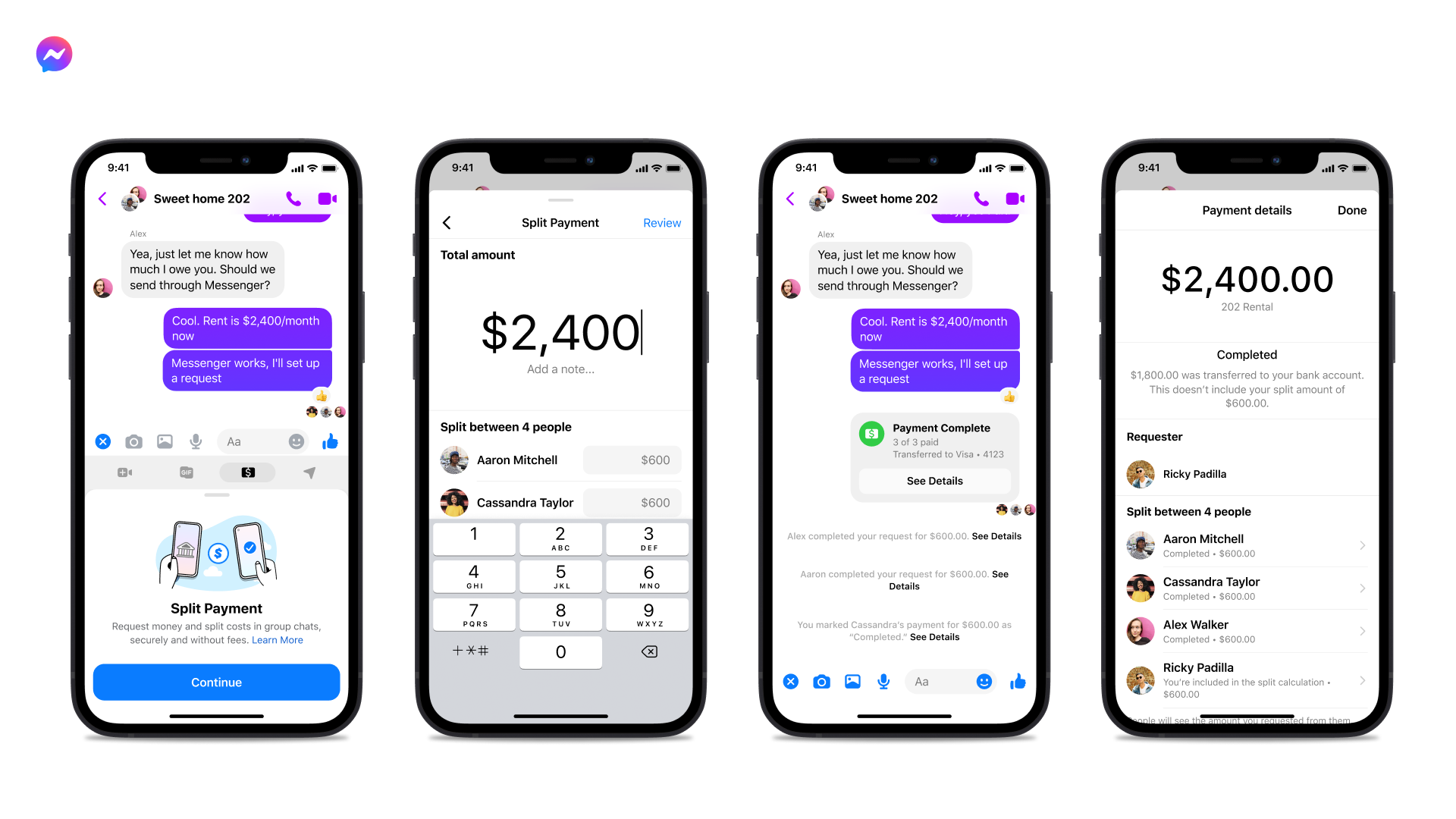Close out the Year with Messenger’s New Expression Tools!

It’s been a big year for Messenger, filled with exciting new features and partnerships that have helped bring joy and elevate the Messenger experience for millions of people around the world. We’re dropping one last feature bundle that makes it easier for you to connect with friends and fam in Messenger and Instagram DMs, including Group Effects, Soundmojis and a new Chat Theme. Check out what we have in store!
Channel Your Favorite Creators with Group Effects
In October, we announced Group Effects to help you step up your video calling game with fun AR experiences for the whole crew. We’re excited to share that we’ve partnered with four creators to bring you new custom Group Effects, available on Messenger and Instagram video calls! Group Effects bring together creators and AR developers to innovate around AR video calling on Messenger and Instagram. Check out the fun effects below and add some spice to your calls:
- King Bach: Channel King Bach’s royal demeanor and choose between two different regal effects by nodding your head.
- Emma Chamberlain: In a nod to the 90s, Emma’s effect is a dual lo-fi camcorder effect 📹, triggered by winking your eye (dropping on December 6).
- Bella Poarch: Bella’s effect is based on her social alter egos. Choose between a sweet 🍭or spicy 🌶 effect by kissing or pursing their lips.
- Zach King: Trick your friends and family with an effect that gives the illusion of buffering. Don’t worry…Zach will (try to) fix your connection.
In case you missed it…
We launched a new chat theme and soundmojis earlier this month to help you express your fandom! While you’re waiting for the new season to drop in 2022, be prepared to scream with your gang and venture into the ‘Upside Down’ with the two new Stranger Things soundmojis. Tap the loudspeaker icon in the expressions menu and choose 🤐(“friends don’t lie”) or 🚨(“This is a code red, I repeat a code red!”), or switch up your chat theme game in Messenger or Instagram DMs to the eerie world of Stranger Things.
For all the singers, heartthrobs and Swifties, make sure you try out the new Taylor Swift soundmoji released in honor of her new album, “Red.” Just tap on the loudspeaker icon and select ❤️🔥to be “burning red”!
Sneak Peek: Split Payments in Messenger
If you’ve struggled with dividing up (and getting paid back for) group dinners, shared household expenses or even the monthly rent, it’s about to get easier. Next week for Messenger fans in the US, we’re starting to test Split Payments, a free and fast way to share the cost of bills and expenses. To use Split Payments, click the “Get Started” button in a group chat or the Payments Hub in Messenger. From there, you can split a bill evenly or modify the contribution amount for each individual — with or without yourself included. After entering a personalized message and confirming your Facebook Pay details, your request will be sent and viewable in your group chat thread.
The holiday season is a perfect time to connect with friends and family, whether in person or virtually. We hope these new features and creator partnerships will bring you joy as we approach 2022!