Introducing Broadcast Channels, a New Way for Creators to Deepen Connections with Followers
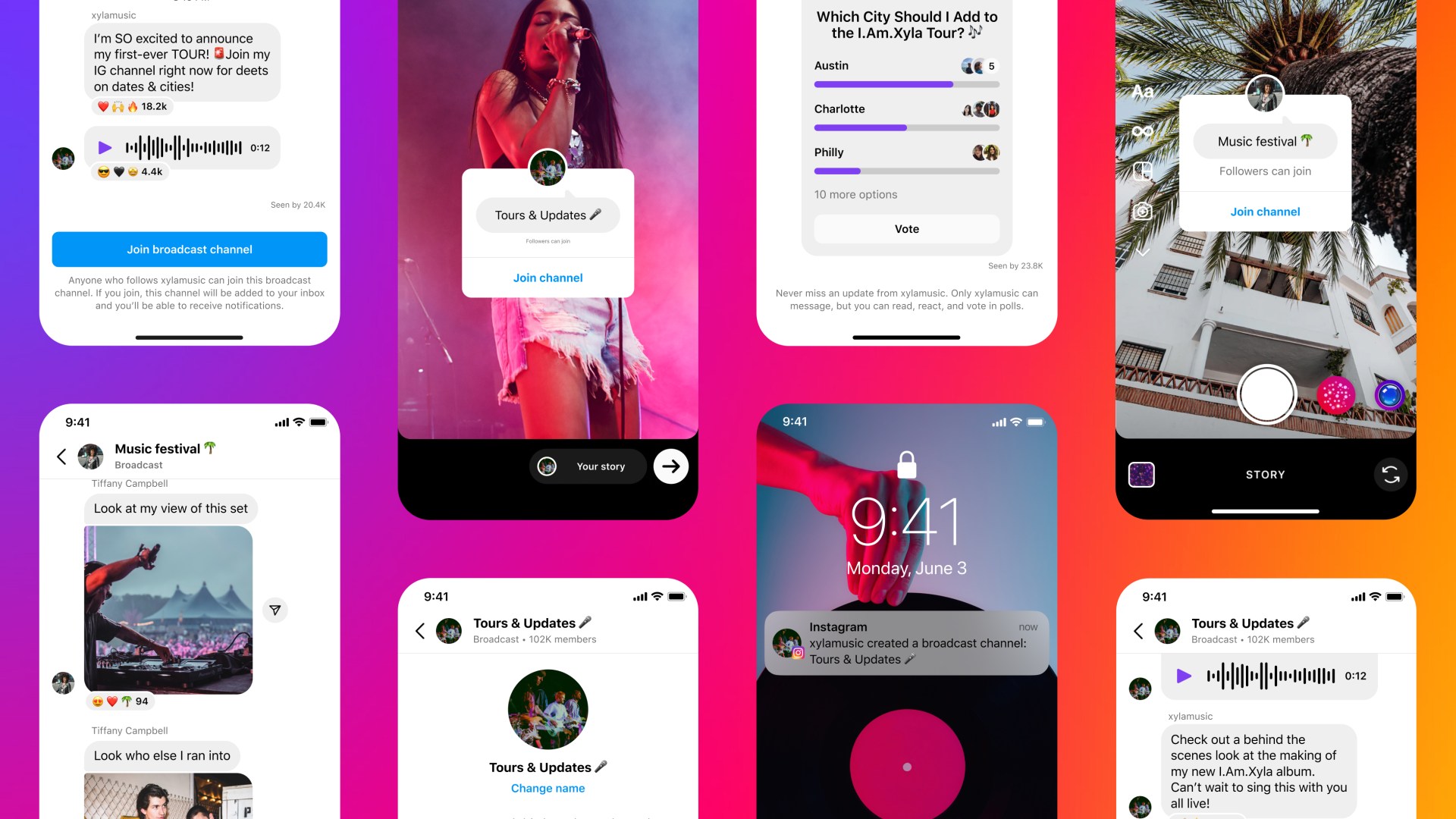
Update – June 15, 2023: Today we’re expanding Instagram broadcast channels globally, giving millions of creators a new way to directly engage with their followers at scale in real time. As we’ve expanded broadcast channels in the US, accounts like @armaniblanco and @justmaiko have seen unparalleled engagement from fans whether they’re sharing sneak peeks of upcoming content, asking for feedback via polls and sharing candid moments via voice notes. We’re excited to see what creators around the world do with broadcast channels.
We’re also sharing updates on new and upcoming features aimed at making broadcast channels even more fun and interactive:
- We’re testing additional features such as the ability for creators to use question prompts to gather feedback and responses from followers and a dedicated channels tab in the inbox so people can easily access their joined channels and discover new ones.
- Collaborators enables creators to invite other creators (or fans) to participate in their broadcast channel. Whether it’s an expert interview or a casual hangout, fans can now follow conversations between their favorite creators and their special guests.
- Lastly, we’re exploring new controls to help creators manage and promote their broadcast channels, like setting an expiration date and time on their channel, adding a moderator to help manage members, messages and content and sharing a link or even a preview to Stories to encourage followers to join.
Takeaways:
- Broadcast channels, powered by Messenger, are a public, one-to-many messaging tool for creators to directly engage with their followers at scale.
- Creators can use broadcast channels to help followers stay in-the-know with the latest updates and behind-the-scenes moments using text, photo, video, voice notes and polls. Followers can react to content and participate in polls, with more features coming soon.
- Starting today, we’re testing the new chat feature with a handful of US creators and will begin rolling out to more creators soon.
Introducing Broadcast Channels 📣
We’re always exploring new ways to help creators directly reach their audience and form deeper connections with their communities. Today, Mark Zuckerberg announced broadcast channels on Instagram with his own “Meta Channel 📢.” Broadcast channels are a public, one-to-many messaging tool for creators to invite all of their followers into and engage with their most interested fans.
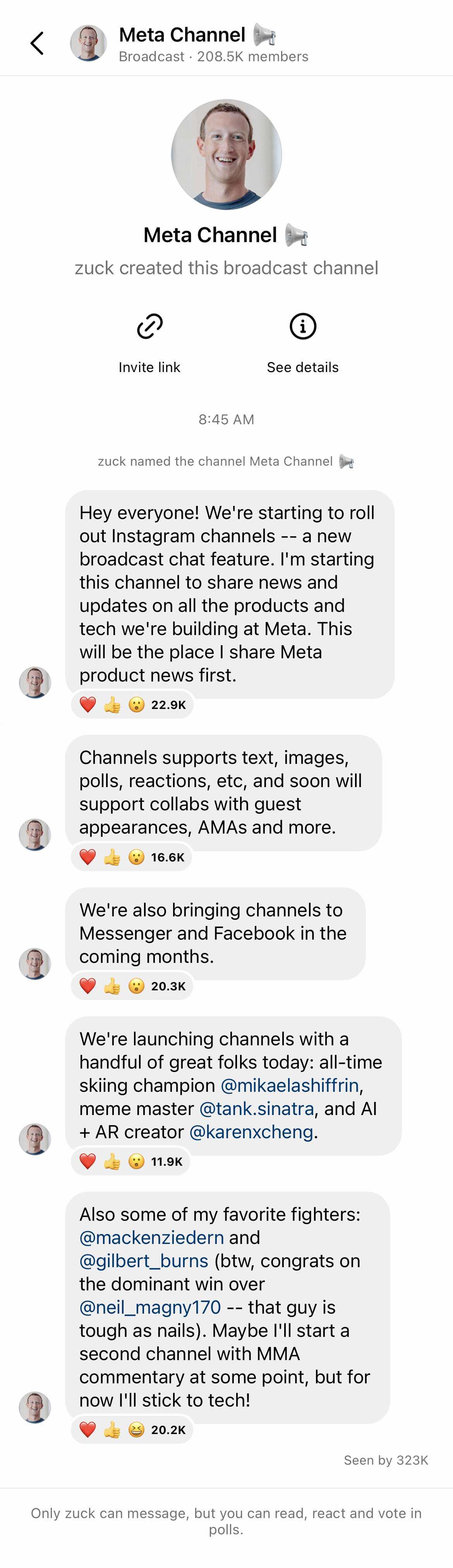
Creators can use broadcast channels as a casual, quick way to keep followers up-to-date. They can use text, photo, video and voice notes to share their latest updates and behind-the-scenes moments and even create polls to crowdsource fan feedback. Only creators can send messages, while followers can react to content and vote in polls.
In the coming months, Instagram will be adding more features, such as the ability to bring another creator into the channel to discuss upcoming collabs, collect questions for an AMA via question prompts, and more – the possibilities for connecting with fans are endless, and we can’t wait to see how creators begin using their channels.
Check Out Who’s Using Channels 👀
Check out the following creators who are starting their broadcast channels today. Head to their profiles and tap the channel link in bio (accessible via mobile only):
- Austin Sprinz, Content Creator: Follow @austin_sprinz
- Chloe Kim, Two-time Olympic gold medalist snowboarder: Follow @chloekim
- David Allen, Content Creator: Follow @ToTouchanEmu
- FaZe Rug, Content Creator: Follow @fazerug
- Flau’jae, Basketball and rap star: Follow @flaujae
- Gilbert Burns, Mixed Martial Artist: Follow @gilbert_burns
- Josh Richards, Media Personality and Entrepreneur: Follow @joshrichards
- Karen Cheng, Creative Director: Follow @karenxcheng
- Katie Feeney, Content Creator: Follow @katiefeeneyy
- Lonnie IIV, Digital Creator: Follow @LonnieIIV
- Mackenzie Dern, Jiu-Jitsu black belt UFC fighter: Follow @mackenziedern
- Mikaela Shiffrin, Winningest Woman Alpine Skier of All Time: Follow @mikaelashiffrin
- Tank Sinatra, Meme Sensation: Follow @tank.sinatra
- Valkyrae, Creator & Streamer: Follow @valkyrae
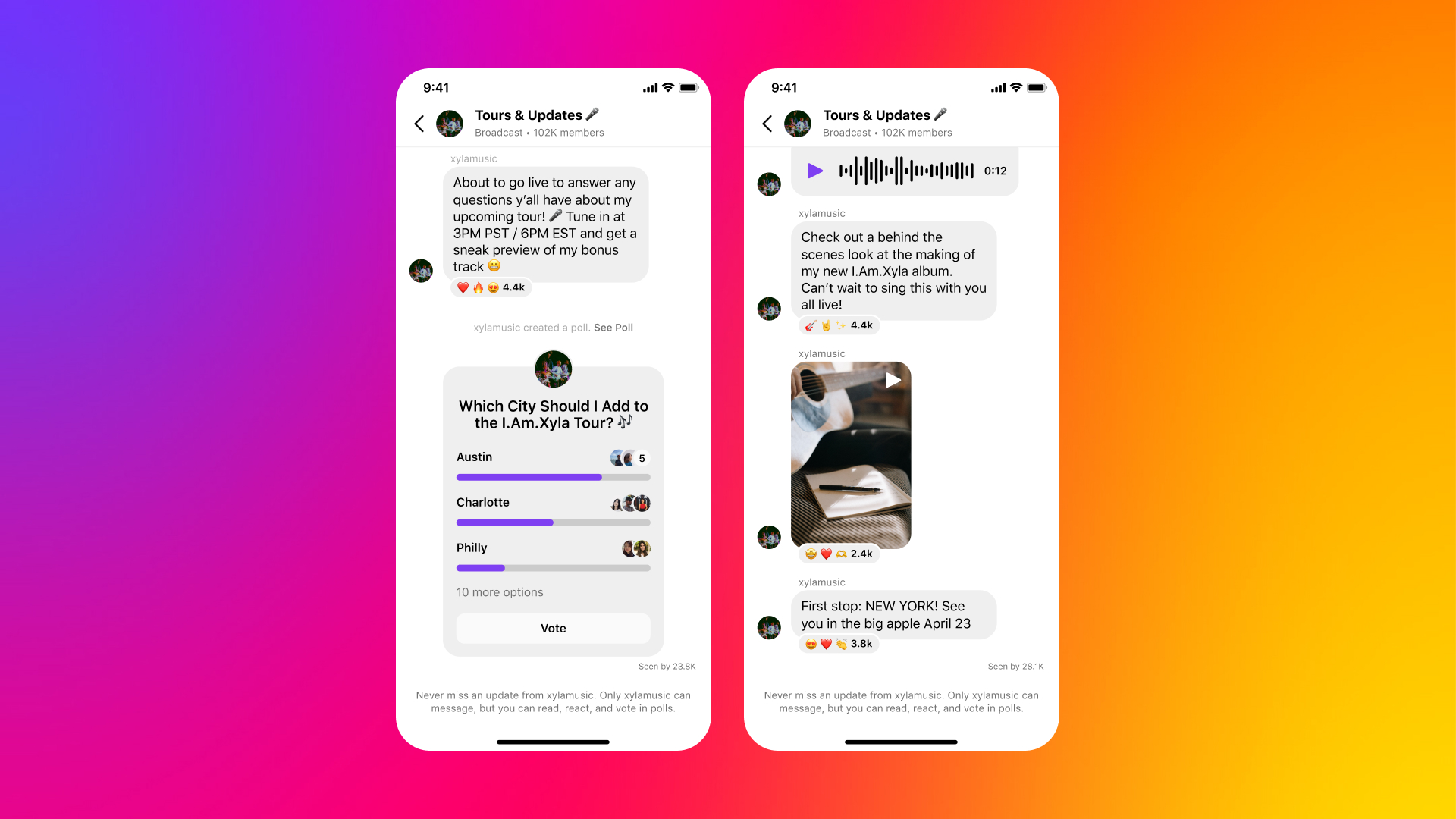
How Does It Work?
Once a creator gets access, they can start a broadcast channel from their Instagram inbox. Upon sending their first broadcast channel message, their followers will receive a one-time notification to join the channel. As soon as the broadcast channel is live, creators can also encourage followers to join by using the “join channel” sticker in Stories or by pinning the channel link to their profile.
For creators with Subscriptions who want to create a broadcast channel open to all followers, be sure to set the audience to “all followers.” There’s also the option to create a broadcast channel limited to paid subscribers for your most exclusive content.
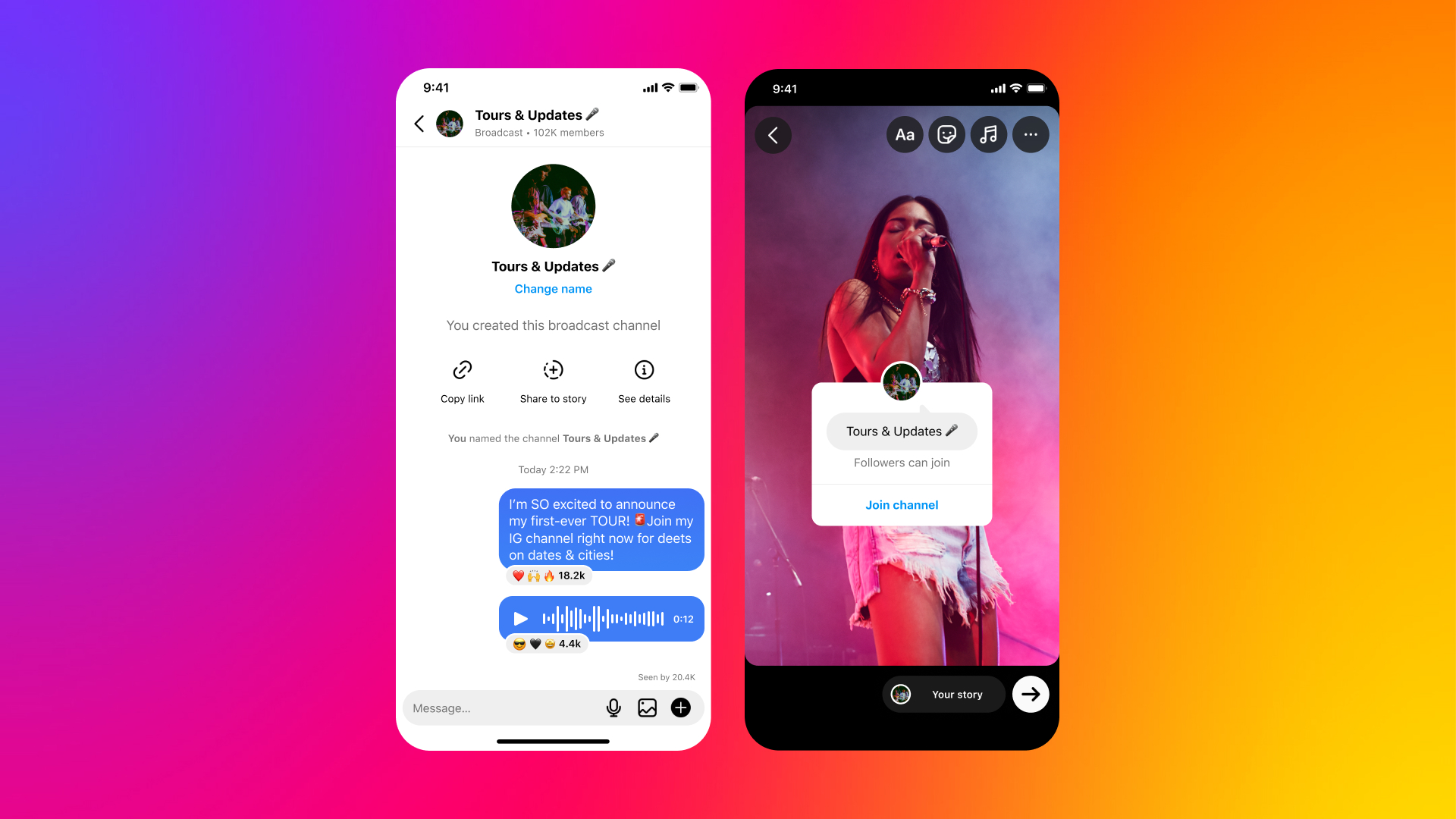
Here’s how to join a broadcast channel:
- Access the link to the broadcast channel on a mobile device via a creator’s Story sticker, the link pinned to their profile or, as an existing follower, a one-time notification sent when a creator starts a new channel.
- Tap “Join broadcast channel.” People not yet following the creator will be prompted to do so.
- After joining the channel, it will appear in the Instagram inbox next to other message threads.
- Followers can react to content and vote in polls, but cannot send messages. They can also share a link to their favorite creators’ broadcast channels so friends can follow and join.
Anyone can discover the broadcast channel and view the content. All followers will receive the first notification inviting them to join the broadcast channel; however, only followers who have joined will receive subsequent notifications for new updates. Followers can leave or mute broadcast channels at any time, or turn off a creator’s broadcast channel notifications entirely.
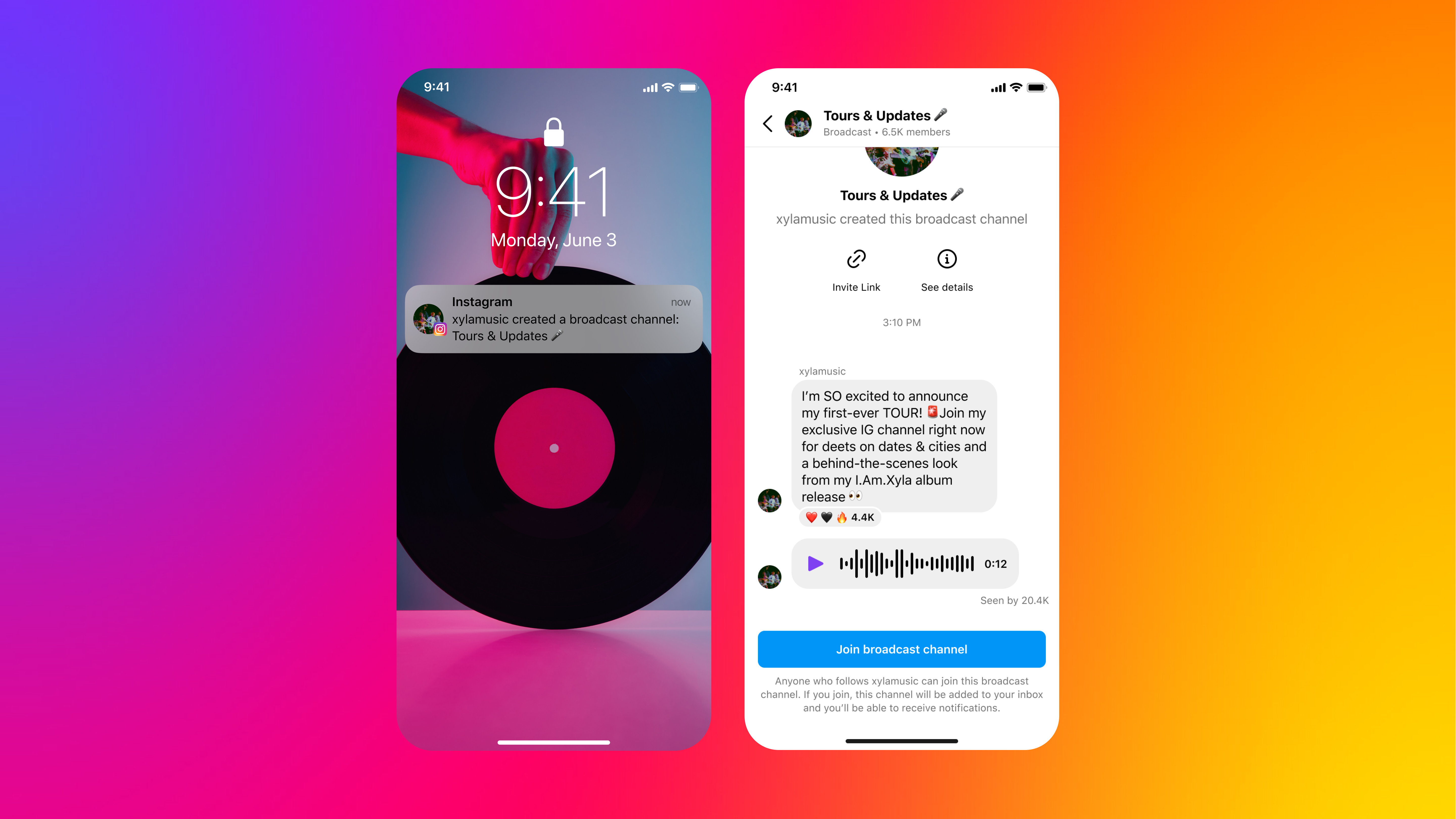
Getting Early Access
We’re currently testing broadcast channels with a handful of U.S. creators and plan to expand in the coming months. Creators who are interested can sign up to be considered for early access HERE.
(please access the waitlist on your mobile device). Spots are limited and we will be providing early access on a rolling basis.
Coming Soon to Messenger and Facebook 📺
While we are first introducing this new feature to Instagram, we’ll also be testing broadcast channels in Messenger and Facebook in the coming months. We’ll have more to share as broadcast channels become more widely available.
Privacy & Safety
To help people feel safe and welcome, broadcast channels are subject to Instagram’s Community Guidelines. People can report both the broadcast channel itself or specific content shared in the channel, which can be removed if it goes against Meta policies.
Broadcast channels are designed for public and discoverable chat experiences, so they are treated differently from private messaging on Instagram. We have tools and reviewers to help us identify, review or remove content in broadcast channels that may violate our Community Guidelines – often before anyone sees it. To learn more about the differences between channels and private conversations on Instagram, check out our Help Center.
